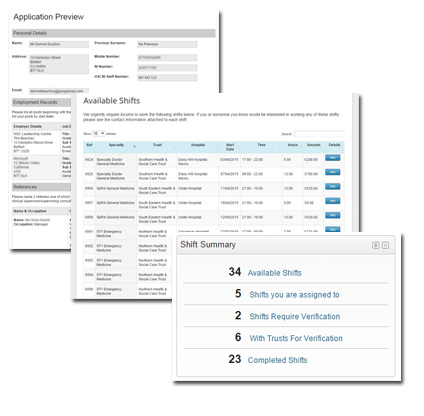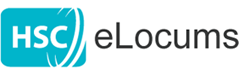How it Works
1. Registration
- To be registered for work, simply create an elocum account with your name and email address, and then proceed with the registration process by completing an online application. To help speed this process up you can also use the CV upload service, where we can then assist you in completing your application.
- Once your application is submitted HSC e-locums will process it against a range of verification/safeguarding checks - registration will not require an interview and if you are currently employed by the HSC your application may be processed within 2 weeks* (the length of time to complete all checks may vary depending on the application).
-
Once your checks are complete we will confirm this via email and this will mean that
you are now ‘live on the system’ and registered for work with HSC eLocums.
You can use HSC eLocums to:
- receive shift notifications that match you preferences
and/or
- use it only to submit claims for shifts worked. - Once you are ‘live on the system’ you will then start to receive email/text notifications about available locum opportunities that match your skills, experience and preferences. If you do not wish to receive notifications you can simply turn these off via your dashboard, this will mean that you won’t be sent any shift notifications but you will still be able to use the system to claim payment for any shifts worked.
2. Booking Shifts
- As soon as shifts are available these will be logged on HSC e-locums – giving you first pick of all relevant shifts.
- If your preferences match, you will receive a notification (email/text) with details of the shift.
- You can then choose to book the shift by ringing the number in the notification. If you do not wish to book the shift you can ignore the notification
- All locum work will be allocated on a “first come first served” basis
- As the system operates on the basis of the information you have provided it is vital that you keep your profile updated including your contact details, mobile phone number, and your work preferences in terms of the geographical location, grade and specialty areas you are qualified/prepared to work in.
3. Claiming Payment
The payment process is paper free processed through the system – there are 2 ways to submit a claim for payment
- Verify your shift – Once you have completed your shift you must log in and verify this as well as check the shift details are correct. You will find these shifts under "Shifts Require Verification" in your shift summary on your dashboard.
- Claim Retrospectively – submit a claim retrospectively for the shift worked in the "Your Claims" section of your dashboard.
- Please ensure that you only claim once for each shift EITHER by submitting a retrospective claim or by verifying then shift worked.
- To claim for payment you must register with HSC e-locums.